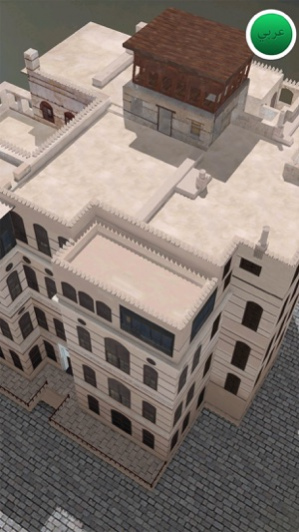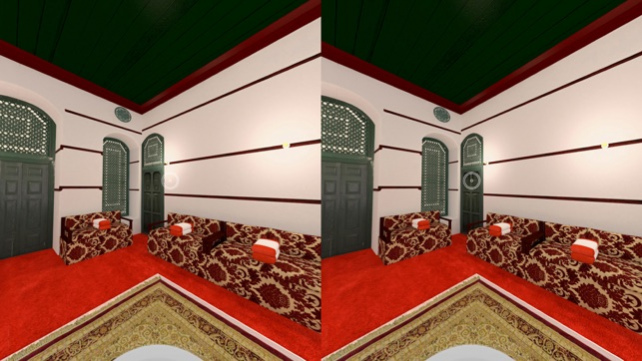SCTH Experience 1.0
Continue to app
Free Version
Publisher Description
SCTH Experience is an interactive Augmented Reality and Virtual Reality application that aims to promote tourism sites in the Kingdom of Saudi Arabia. The SCTH Experience application delivers an exceptional AR/VR experience anywhere, anytime.
Get the app and become instantly immersed in AR and VR experiences on your phone.
Normal Mode
This is the default mode and does not require additional devices to run the application. Simply navigate and interact directly on your screen.
Augmented Reality Mode (AR)
The Augmented Reality application uses your device’s camera to display interactive 3D models with motion tracking. To experience this content in Augmented Reality, (AR Mode), download and print the Tracker Image Marker and orient your device's camera toward it. The Tracker Image Marker works best when flat on a table. You can also download marker here: http://goo.gl/TfqBai
Immersive VR Mode (VR)
To experience this content in Virtual Reality, (VR mode), insert the device in a VR case. Ensure the device fits and uses gyro tracking for best use. No controllers are needed. Simply use your head to look around.
Compatible Virtual Reality headsets: Zeiss VR ONE, DoDo Case VR, Google Cardboard, HOMIDO, Durovis Dive, Fibrum etc.
Feb 11, 2016 Version 1.0
This app has been updated by Apple to use the latest Apple signing certificate.
About SCTH Experience
SCTH Experience is a free app for iOS published in the Recreation list of apps, part of Home & Hobby.
The company that develops SCTH Experience is Midwam Edutainment. The latest version released by its developer is 1.0.
To install SCTH Experience on your iOS device, just click the green Continue To App button above to start the installation process. The app is listed on our website since 2016-02-11 and was downloaded 17 times. We have already checked if the download link is safe, however for your own protection we recommend that you scan the downloaded app with your antivirus. Your antivirus may detect the SCTH Experience as malware if the download link is broken.
How to install SCTH Experience on your iOS device:
- Click on the Continue To App button on our website. This will redirect you to the App Store.
- Once the SCTH Experience is shown in the iTunes listing of your iOS device, you can start its download and installation. Tap on the GET button to the right of the app to start downloading it.
- If you are not logged-in the iOS appstore app, you'll be prompted for your your Apple ID and/or password.
- After SCTH Experience is downloaded, you'll see an INSTALL button to the right. Tap on it to start the actual installation of the iOS app.
- Once installation is finished you can tap on the OPEN button to start it. Its icon will also be added to your device home screen.